Managing and Exploring Teams
- 1. Accessing the List of Teams
- 2. Creating and Managing Your Own Team
- 3. Understanding the Psychological Compatibility Index (PCI)
- 4. Applying for Membership in a Team
- 5. Exploring Opteamyzer's Features
- 6. Corporate Users and Advanced Modules
- 7. Getting Started with Opteamyzer
1. Accessing the List of Teams
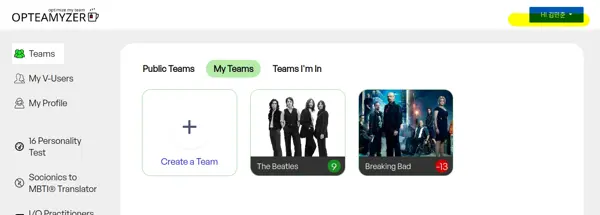
To explore the teams on Opteamyzer, you can start by visiting the homepage:
Homepage Overview
The homepage of Opteamyzer provides an overview of the platform's capabilities and offers quick access to various features:
- Banner Section: Introduces the platform’s purpose and provides a direct link to explore one of the available teams (e.g., the Breaking Bad team). This is a great starting point if you're new to Opteamyzer.
- Knowledge Center: A partial section that links to insightful articles and resources about personality types and their applications in team dynamics.
- Team Listings: Below the introductory content, you’ll find tabs that allow you to browse through different types of teams:
- Public Teams: Open to all users for exploration.
- My Teams: Teams that you’ve created.
- Teams I'm In: Teams where you are a member.
2. Creating and Managing Your Own Team
If you wish to create and manage your own team, follow these steps:
Creating a Team
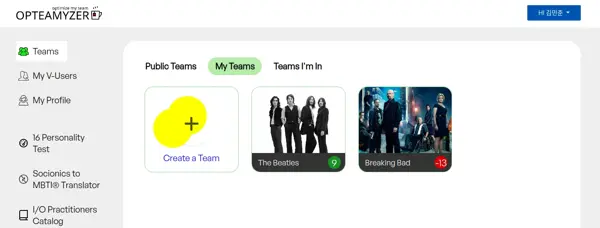
1. Log in to your Opteamyzer account.
2. Navigate to the homepage and click on the "My Teams" tab.
3. Click on the "Create a Team" button.
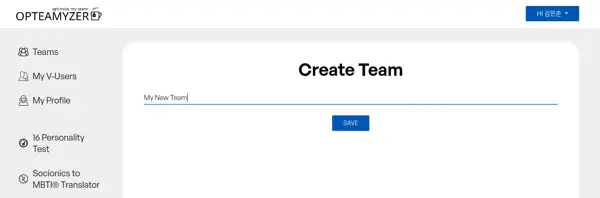
4. Fill in the team name.
5. Save your new team.
6. Fill in the necessary details like description and banner image under the Update Team Details button:
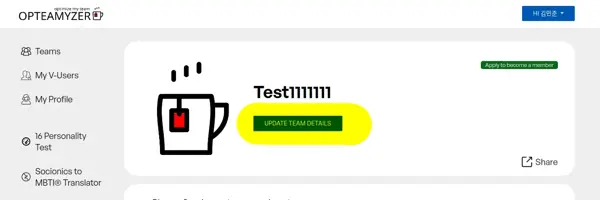
7. Save new details.
Managing Your Team
As a team owner, you have several management options:
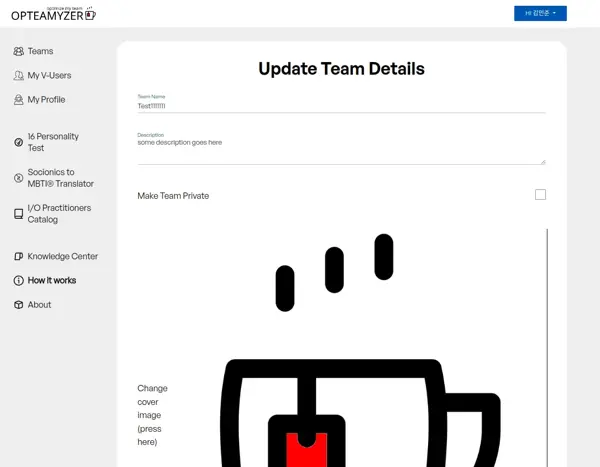
- Update Team Details: Navigate to your team’s page and use the "Update Team Details" button to modify the team name, description, banner, and more.
- Invite Members: Add real users or create virtual users to join your team.
- Remove Members: If needed, you can remove members from your team to keep the team composition optimal.
3. Understanding the Psychological Compatibility Index (PCI)
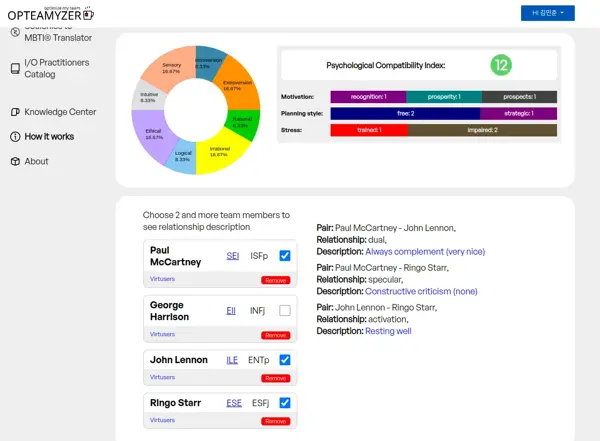
Opteamyzer uses a sophisticated algorithm to calculate the Psychological Compatibility Index (PCI) for teams. This index helps you understand how well the team members complement each other based on their personality types.
Viewing PCI
1. Navigate to any team’s page (accessible via the homepage team listings).
2. The PCI is displayed prominently, helping you assess the overall compatibility within the team.
Analyzing Team Dynamics
In addition to the PCI, you can analyze specific team dynamics, such as:
- Dichotomies: Visual representations of psychological traits within the team.
- Stress and Motivation: Insights into potential stress factors and what motivates team members.
- Planning Styles: Understanding how team members prefer to approach tasks.
4. Applying for Membership in a Team
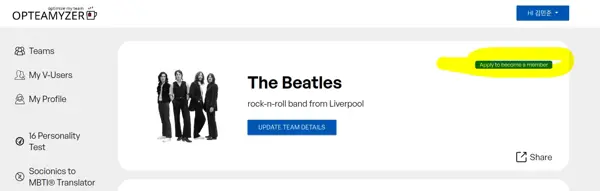
If you find a team you’re interested in joining, you can apply for membership:
1. Visit the team page of your choice.
2. If you're not already a member, click on the "Apply to become a member" button.
3. Your application will be reviewed by the team owner.
5. Exploring Opteamyzer's Features
Interactive Tool
The platform provides an interactive tool for exploring personality compatibility. This tool is accessible directly from the homepage without the need to log in, offering a quick and engaging way to understand how different personalities interact.
Knowledge Center
Delve into the Knowledge Center for detailed articles on personality types, their applications in corporate environments, and more. This section is updated regularly to provide valuable insights into optimizing team performance.
6. Corporate Users and Advanced Modules
Opteamyzer offers additional modules and features for corporate users, including:
- Sociology Module: Provides detailed analysis of team dynamics within larger organizational structures.
- Personal Tags Cloud: A feature that helps visualize the diverse personality traits within your organization.
Corporate users can also benefit from dedicated server deployments, staff training, and 24/7 support, tailored to enhance team productivity at scale.
7. Getting Started with Opteamyzer
To fully utilize the platform's features, including creating teams and accessing detailed analyses, you’ll need to register and complete your profile.
Registration: Quick and straightforward, ensuring that you can start optimizing your team as soon as possible.
By following this tutorial, you should be well-equipped to explore and manage teams on Opteamyzer, taking full advantage of the platform’s unique features to enhance your team’s productivity and success.